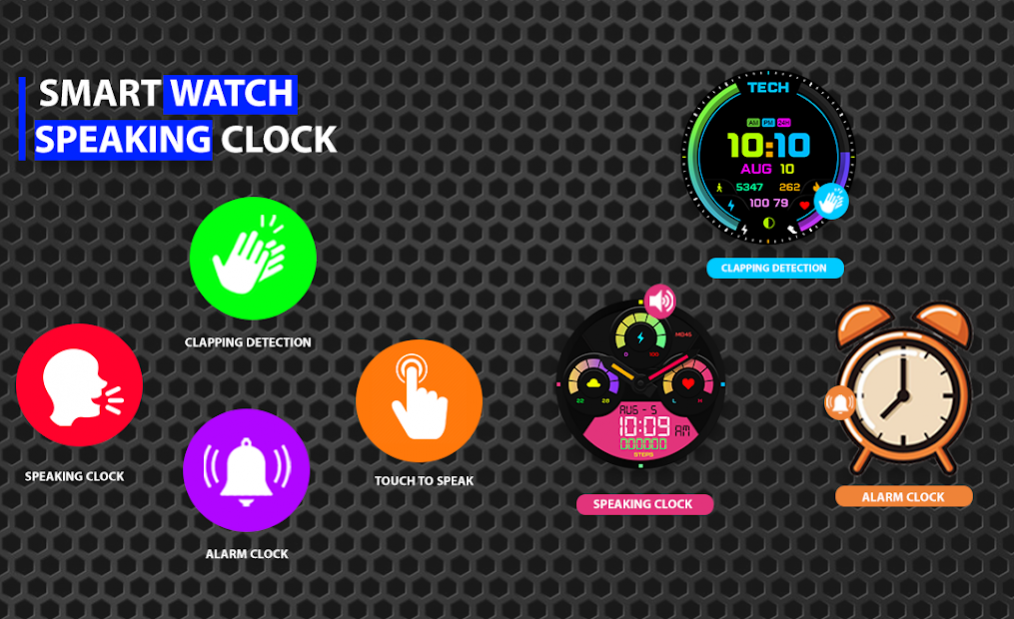Smart Neon Night Voice Clock 1.0.9
Free Version
Publisher Description
Led Neon voice clock Neon night clock application is helpful for android users. Smart speak clock and digital smart watch is the best talking clock app. Speak clock time provides you a free speaking clock timer. The speaking clock will tell me time with the talking neon night clock, Led Digital, and analog clocks app. Speaking alarm clock is available in this speaking clock app that contains a free time announcement feature with two types. Smart neon talking alarm clock with beautiful clock wallpapers. Speaking clock master that helps you to apply clock wallpapers within 1 click. Use speaking smart clock like a bedside clock. Smart neon voice alarm clock is a new time app. Smart voice clock application is an announcement time. Smart neon voice clock is free of cost app. Speak neon voice clock master is the cool clock wallpaper app. Listen speaking current time through free smart voice clock app. Neon voice Clock app has many free clock faces. You can easily set different analog and digital clock on lock screen . Speak Clock Click the speak icon in smart neon voice clock app then enable or disable sensor speaking clock and enable or disable Speak time on clapping. Speak smart neon voice watch is a can tell time easily. Smart neon voice clock is the latest speaking clock every hour app. The speaking time app display date and time in mobile screen. Speaking smart clock is the best neon dialog watch app. Speak neon voice clock is a time tell app with different clock faces. Speak smart voice clock app with many features. Raise the alarm helps you in all hour’s clock. Smart voice clock app has free clock screensavers. Analog Clock Click the analog clock icon in smart neon voice clock app then select the analog clock for your mobile screen saver. Speak voice clock app have 30 plus beautiful analog clocks with beautiful color combination. Use the free analog clock with different face designs and attractive clocks. Digital Clock Click the digital clock icon in smart neon voice clock app then select the digital clock for your mobile screen saver. Smart speak voice clock app have 10 plus beautiful digital clocks with beautiful color combination and fonts. Use the free digital clock with different face designs and attractive clocks. Alarm Clock Press the floating action button to add alarm and add events easily in one click. Set the alarm whenever you want. You can set different alarms from the alarm calendar, such as your breakfast, lunch, dinner and dinner. The best and most usable function is to set the alarm for prayer comfortably in smart neon voice clock app.
About Smart Neon Night Voice Clock
Smart Neon Night Voice Clock is a free app for Android published in the Themes & Wallpaper list of apps, part of Desktop.
The company that develops Smart Neon Night Voice Clock is Opx IT Studio. The latest version released by its developer is 1.0.9.
To install Smart Neon Night Voice Clock on your Android device, just click the green Continue To App button above to start the installation process. The app is listed on our website since 2022-04-25 and was downloaded 1 times. We have already checked if the download link is safe, however for your own protection we recommend that you scan the downloaded app with your antivirus. Your antivirus may detect the Smart Neon Night Voice Clock as malware as malware if the download link to com.speakingclock.app.talkingclock.voiceclock.TellMetheTime.alarm.night.watch is broken.
How to install Smart Neon Night Voice Clock on your Android device:
- Click on the Continue To App button on our website. This will redirect you to Google Play.
- Once the Smart Neon Night Voice Clock is shown in the Google Play listing of your Android device, you can start its download and installation. Tap on the Install button located below the search bar and to the right of the app icon.
- A pop-up window with the permissions required by Smart Neon Night Voice Clock will be shown. Click on Accept to continue the process.
- Smart Neon Night Voice Clock will be downloaded onto your device, displaying a progress. Once the download completes, the installation will start and you'll get a notification after the installation is finished.